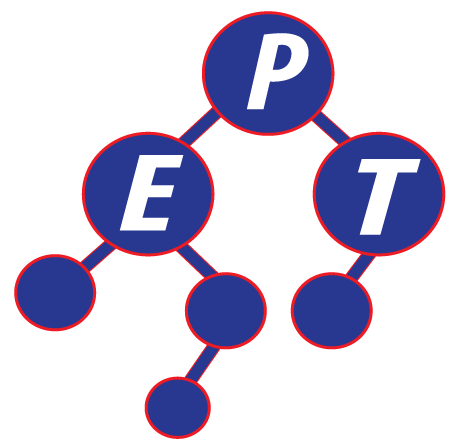ในโลกของการพัฒนาซอฟต์แวร์ที่เต็มไปด้วยภาษาการเขียนโปรแกรมนานาชนิด การเลือกใช้ "Framework" ที่ดีและเหมาะสมกับโครงการมีความสำคัญอย่างยิ่ง เพื่อช่วยให้นักพัฒนาสามารถทำงานได้รวดเร็วขึ้น และช่วยลดความซับซ้อนของแอปพลิเคชันที่กำลังพัฒนาอยู่ วันนี้เราจะมาแนะนำ 5 Frameworks ที่ผ่านการพิสูจน์และได้รับความนิยมในหมู่นักพัฒนาด้วยภาษาโปรแกรมมิ่งต่างๆ
React เป็นหนึ่งใน frameworks สำหรับการพัฒนา User Interface ที่พัฒนาโดย Facebook ถือเป็นที่โปรดปรานของนักพัฒนาเว็บแอปพลิเคชัน ด้วย component-based architecture ที่ทำให้การจัดการ state และการจัดการข้อมูลในหน้าเว็บแอปพลิเคชันง่ายขึ้น
class HelloMessage extends React.Component {
render() {
return Hello {this.props.name};
}
}
ReactDOM.render(
ตัวอย่างด้านบนแสดงถึงการสร้าง component ง่ายๆ ด้วย React ที่จะแสดงข้อความทักทายชื่อที่รับเข้ามาผ่าน props.
Django เป็น high-level Python web framework ที่สนับสนุนการพัฒนารวดเร็วและ clean, pragmatic design เหมาะสำหรับการพัฒนาเว็บไซต์ขนาดใหญ่ที่ต้องการมี structure ที่แน่นอน พร้อมด้วยระบบป้องกัน security ที่ครอบคลุม
from django.http import HttpResponse
def index(request):
return HttpResponse("Hello, world. You're at the polls index.")
ตัวอย่างการเขียน view ที่ง่ายดายใน Django ที่เพียงแค่ส่งคืนข้อความ "Hello, world. You're at the polls index."
Angular พัฒนาโดย Google เป็น platform และ framework สำหรับการสร้าง single-page client applications ใช้ TypeScript เป็นฐาน มีคุณสมบัติการ binding data, dependency injection และการจัดการสถานะที่ซับซ้อน
import { Component } from '@angular/core';
@Component({
selector: 'app-root',
template: `Welcome to {{title}}!
`,
})
export class AppComponent {
title = 'Angular App';
}
ตัวอย่าง component ของ Angular ที่ใช้การ bind property `title` ไปยัง template ใน HTML.
Spring Boot ทำให้ง่ายต่อการสร้าง stand-alone, production-grade Spring based Applications ที่คุณสามารถ "just run" ได้ มีคุณสมบัติสำคัญในการรวมคอนฟิกของ application และระบบจัดการการพึ่งพาอัตโนมัติ
import org.springframework.boot.*;
import org.springframework.boot.autoconfigure.*;
import org.springframework.stereotype.*;
import org.springframework.web.bind.annotation.*;
@RestController
@EnableAutoConfiguration
public class Example {
@RequestMapping("/")
String home() {
return "Hello World!";
}
public static void main(String[] args) {
SpringApplication.run(Example.class, args);
}
}
ตัวอย่าง Spring Boot application ที่ให้ response “Hello World!” สำหรับ request ที่มาที่ root URL.
Flutter ไม่ใช่เพียงแค่ framework แต่เป็น SDK (Software Development Kit) สำหรับการสร้างแอปพลิเคชันที่สวยงามบนมือถือ, แว็บ, และแพลตฟอร์ม desktop จากเบสเดียวกันของโค้ด พัฒนาโดย Google ใช้ภาษา Dart ซึ่งเน้นที่การมีประสิทธิภาพสูง
import 'package:flutter/material.dart';
void main() => runApp(MyApp());
class MyApp extends StatelessWidget {
@override
Widget build(BuildContext context) {
return MaterialApp(
title: 'Welcome to Flutter',
home: Scaffold(
appBar: AppBar(
title: Text('Welcome to Flutter'),
),
body: Center(
child: Text('Hello World'),
),
),
);
}
}
ตัวอย่างการสร้างแอปพลิเคชัน Flutter ง่ายๆ ที่แสดงข้อความ "Hello World" ไปยังหน้าจอ
ในฐานะที่ EPT เป็นโรงเรียนสอนการเขียนโปรแกรม นักเรียนหรือผู้ที่สนใจด้านการพัฒนาซอฟต์แวร์ควรศึกษาและทดลองใช้ frameworks เหล่านี้ เพื่อเพิ่มทักษะและความเข้าใจในการทำงานของซอฟต์แวร์ที่หลากหลาย และสามารถเลือกใช้ framework ที่เหมาะสมกับโปรเจ็กต์ของตนเองได้อย่างมั่นใจและเป็นมืออาชีพ.
หมายเหตุ: ข้อมูลในบทความนี้อาจจะผิด โปรดตรวจสอบความถูกต้องของบทความอีกครั้งหนึ่ง บทความนี้ไม่สามารถนำไปใช้อ้างอิงใด ๆ ได้ ทาง EPT ไม่ขอยืนยันความถูกต้อง และไม่ขอรับผิดชอบต่อความเสียหายใดที่เกิดจากบทความชุดนี้ทั้งทางทรัพย์สิน ร่างกาย หรือจิตใจของผู้อ่านและผู้เกี่ยวข้อง
หากเจอข้อผิดพลาด หรือต้องการพูดคุย ติดต่อได้ที่ https://m.me/expert.Programming.Tutor/
Tag ที่น่าสนใจ: framework react django angular spring_boot flutter javascript python typescript java dart programming web_development software_development frontend_development
หากมีข้อผิดพลาด/ต้องการพูดคุยเพิ่มเติมเกี่ยวกับบทความนี้ กรุณาแจ้งที่ http://m.me/Expert.Programming.Tutor
085-350-7540 (DTAC)
084-88-00-255 (AIS)
026-111-618
หรือทาง EMAIL: NTPRINTF@GMAIL.COM

Copyright (c) 2013 expert-programming-tutor.com. All rights reserved. | 085-350-7540 | 084-88-00-255 | ntprintf@gmail.com