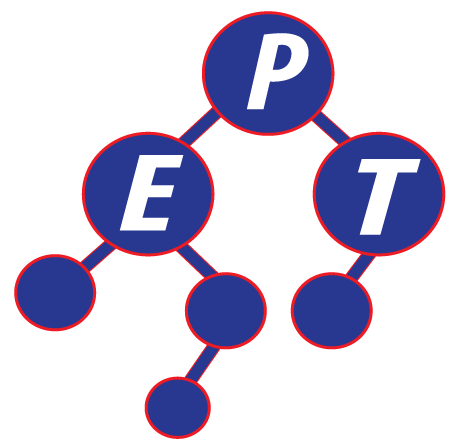เรียนเขียนโปรแกรมง่ายๆกับ Expert Programming Tutor ในบท Seaborn
แสดงภาพการแจกแจงด้วย Seaborn
Seaborn เป็นไลบรารีที่ใช้ Matplotlib ด้านล่างเพื่อพล็อตกราฟ มันจะถูกใช้เพื่อให้เห็นภาพการแจกแจงแบบสุ่ม
ติดตั้ง Seaborn
หากนักเรียนมี Python และ PIP ติดตั้งอยู่แล้วในระบบให้ติดตั้งโดยใช้คำสั่งนี้
|
C:\Users\Your Name>pip install seaborn |
หากนักเรียนใช้ Jupyter ให้ติดตั้ง Seaborn โดยใช้คำสั่งนี้
|
C:\Users\Your Name>!pip install seaborn |
Distplots
Distplot ย่อมาจากพล็อตการกระจาย ซึ่งมันจะใช้เป็นอินพุตอาร์เรย์และพล็อตโค้งที่สอดคล้องกับการกระจายของคะแนนในอาร์เรย์
import Matplotlib
import วัตถุ pyplot ของโมดูล Matplotlib ในโค้ดของนักเรียนเองโดยจะใช้โค้ดต่อไปนี้
|
import seaborn as sns |
import Seaborn
import Seaborn ในโค้ดของนักเรียนเองโดยจะใช้โค้ดต่อไปนี้
|
import matplotlib.pyplot as plt |
พล็อต Displot
ตัวอย่าง
|
import matplotlib.pyplot as plt |
ผลลัพธ์
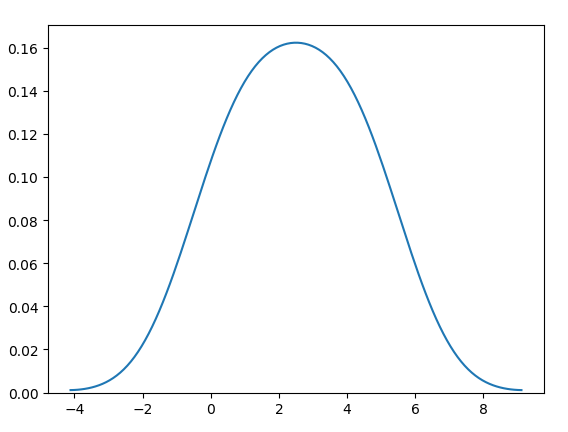
หมายเหตุ: เราจะใช้: sns.distplot (arr, hist = False) เพื่อให้เห็นภาพการแจกแจงแบบสุ่มในบทนี้
เป็นอย่างไรบ้าง การติดตั้งโปรแกรมมีปัญหาหรือเปล่า แก้ไขปัญหากันอย่างไรครับ ถ้าใครติดตั้งเสร็จเเล้วก็ไปสู่บทความถัดไปได้เลยครับผม
แปลจากhttps://www.w3schools.com/python/numpy_random_seaborn.asp
Tag ที่น่าสนใจ: seaborn python data_visualization matplotlib distribution_plot data_analysis programming_tutorial python_libraries jupyter installation distplot import_seaborn plotting python_programming tutorial
หากมีข้อผิดพลาด/ต้องการพูดคุยเพิ่มเติมเกี่ยวกับบทความนี้ กรุณาแจ้งที่ http://m.me/Expert.Programming.Tutor
085-350-7540 (DTAC)
084-88-00-255 (AIS)
026-111-618
หรือทาง EMAIL: NTPRINTF@GMAIL.COM

Copyright (c) 2013 expert-programming-tutor.com. All rights reserved. | 085-350-7540 | 084-88-00-255 | ntprintf@gmail.com