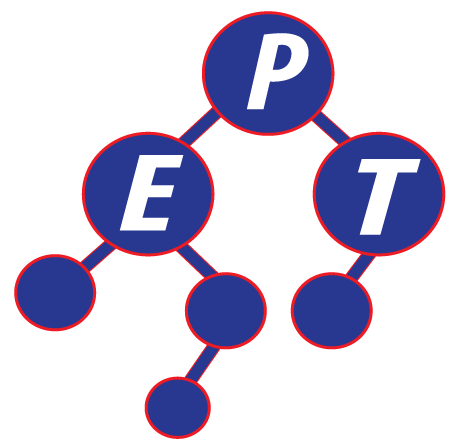เรียนเขียนโปรแกรมง่ายๆกับ Expert Programming Tutor ในบท Python File Write/Create file
การเขียนไปยังไฟล์ที่มีอยู่
ในการเขียนไปยังไฟล์ที่มีอยู่ นักเรียนจะต้องเพิ่มพารามิเตอร์ในฟังก์ชั่น open ()
"a" - append - จะต่อท้ายไฟล์
"w" -write - จะเขียนทับเนื้อหาใดๆ ที่มีอยู่
ตัวอย่าง
เปิดไฟล์ "demofile2.txt" และเพิ่มเนื้อหาต่อท้ายไฟล์
|
f = open("demofile2.txt", "a") #open and read the file after the appending: |
ผลลัพธ์
|
f = open("demofile2.txt", "a") #open and read the file after the appending: |
หมายเหตุ: วิธีการ "w" จะเขียนทับไฟล์ทั้งหมด
สร้างไฟล์ใหม่
ในการสร้างไฟล์ใหม่ใน Python ให้ใช้เมธอด open () พร้อมหนึ่งในพารามิเตอร์ต่อไปนี้
"x" - create - จะสร้างไฟล์ส่งคืนข้อผิดพลาดหากไฟล์นั้นมีอยู่
"a" - append - จะสร้างไฟล์หากไฟล์ที่ระบุไม่มีอยู่
"w" - write - จะสร้างไฟล์หากไฟล์ที่ระบุไม่มีอยู่
ตัวอย่าง
สร้างไฟล์ชื่อ "myfile.txt"
|
f = open("demofile2.txt", "a") #open and read the file after the appending: |
ตัวอย่าง
|
f = open("myfile.txt", "x") |
ผลลัพธ์: สร้างไฟล์ว่างใหม่!
ตัวอย่าง
สร้างไฟล์ใหม่หากไม่มีอยู่
|
f = open("myfile.txt", "x") |
ในบทความนี้จะพูดถึงเรื่องการเขียนไปยังไฟล์ที่มีอยู่ นักเรียนจะต้องเพิ่มพารามิเตอร์ในฟังก์ชั่น open() พร้อมหนึ่งพารามิเตอร์
แปลจากhttps://www.w3schools.com/python/python_file_write.asp
Tag ที่น่าสนใจ: python file_writing file_creation open_function append_mode write_mode create_mode text_file file_manipulation programming_tutorial code_example
หากมีข้อผิดพลาด/ต้องการพูดคุยเพิ่มเติมเกี่ยวกับบทความนี้ กรุณาแจ้งที่ http://m.me/Expert.Programming.Tutor
085-350-7540 (DTAC)
084-88-00-255 (AIS)
026-111-618
หรือทาง EMAIL: NTPRINTF@GMAIL.COM

Copyright (c) 2013 expert-programming-tutor.com. All rights reserved. | 085-350-7540 | 084-88-00-255 | ntprintf@gmail.com