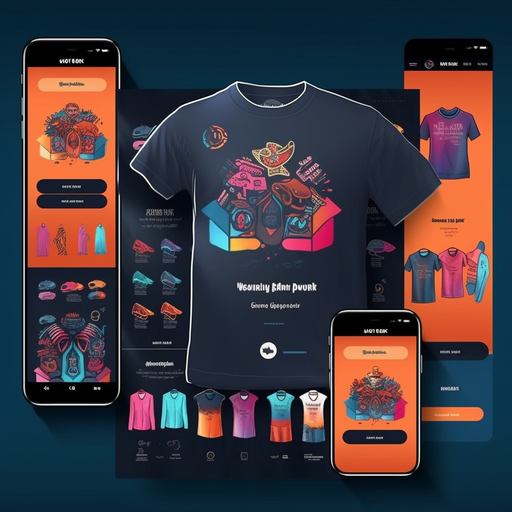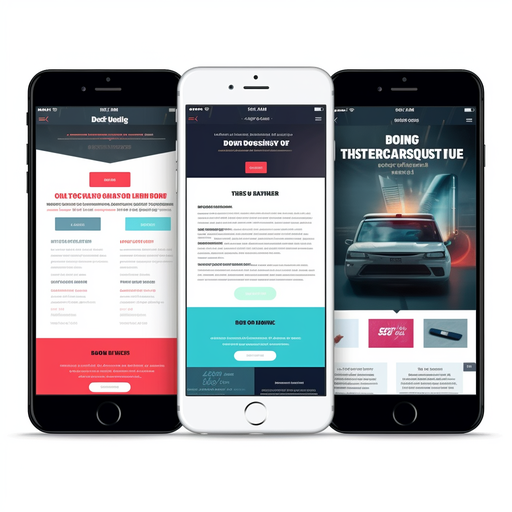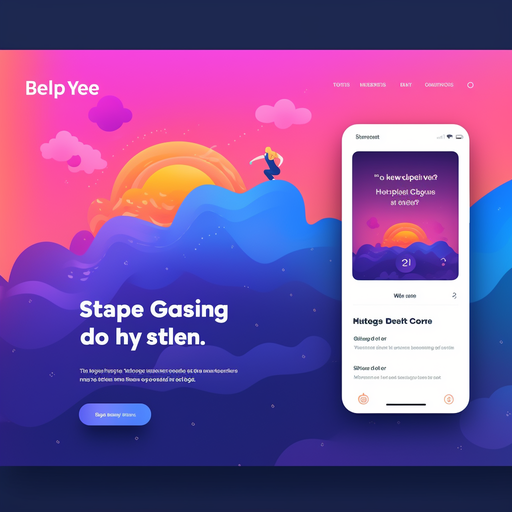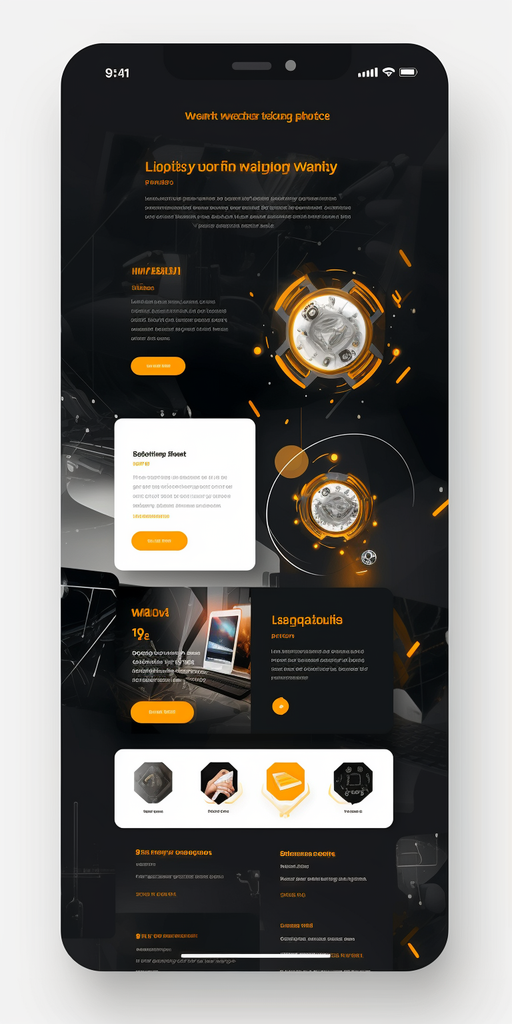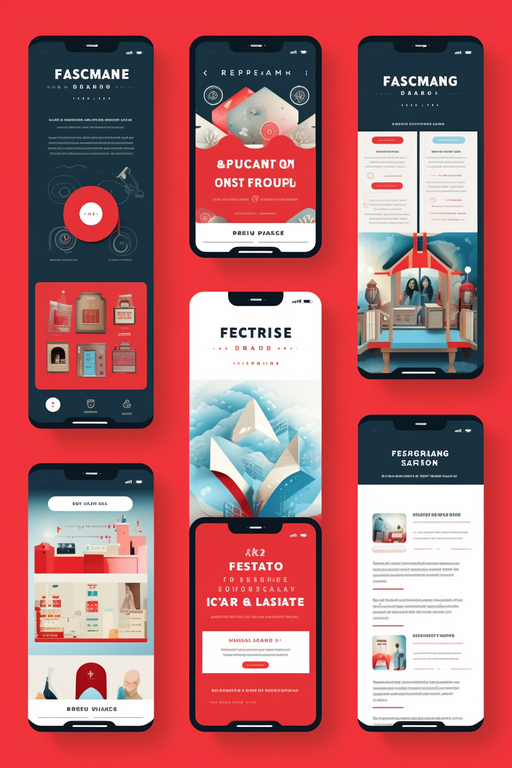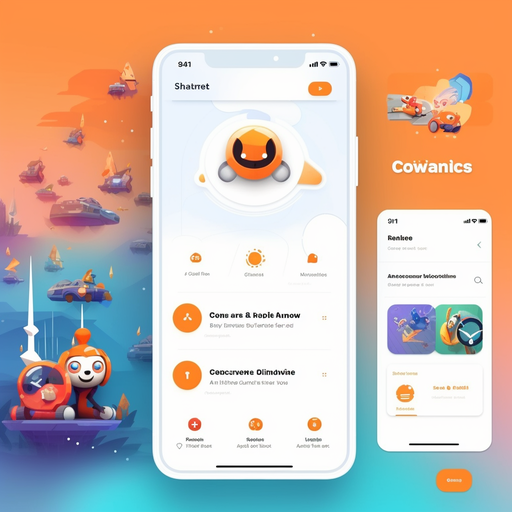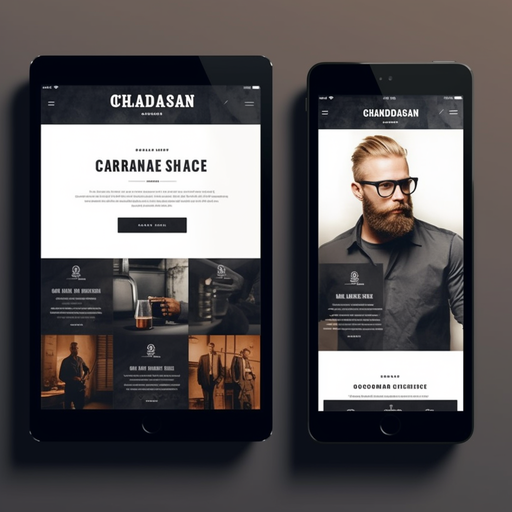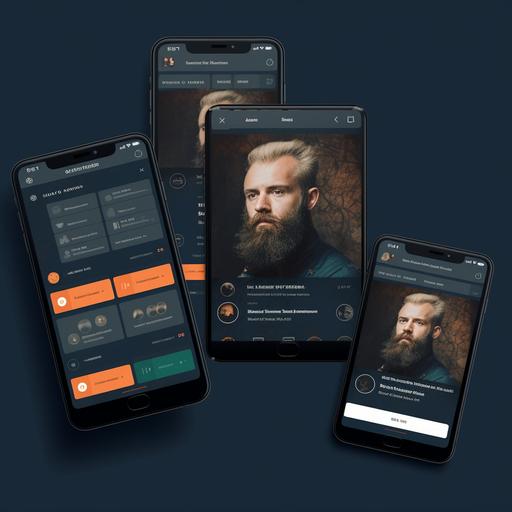When designing a creative and innovative App page Welcome Page: On the welcome page, use compelling animations and visual effects to showcase your App's signature features or core concepts. Provide a concise overview of the App's features and benefits to entice users to continue exploring. Home Page: Design a unique home page layout that is different from the traditional grid or list style. Consider card layouts, dynamic grids, or non-linear arrangements. Use bright colors, gradients, or transparency effects to enhance the visual appeal of the page. Provide a fun element, such as an interactive mini-game or a fun animation, to increase user engagement. Navigation and menus: Use simple and unique navigation menu designs, such as hover buttons, sliding menus, or custom shaped menu buttons. Add a dynamic search bar that supports voice search or image search to provide a more convenient user experience. Content presentation: Using a cascade of cards, each card displays an attractive sequence of images, text and ICONS. Introduce the ability to personalize user recommendations, such as customizing content based on user preferences or interests, and presenting it in creative ways. Interaction and feedback: Add micro-interaction effects, such as visual feedback or transition animations when the user clicks or swipes. Use unconventional prompts when the user completes an action, such as popping up a cute little animal or playing a funny sound effect. Messages and Notifications: Design a distinctive message notification interface with bright colors and expressive ICONS. Provide a variety of message display, such as cards, bubbles, or chat bubbles, to increase visual interest. User Configuration: Provides a personalization page that presents options in innovative ways, such as using gestures such as drag and drop, swipe, or rotate. Consider animations or transformation effects to enhance the sense of interaction between the user and the Settings. --q 2 --s 750 --v 5.1